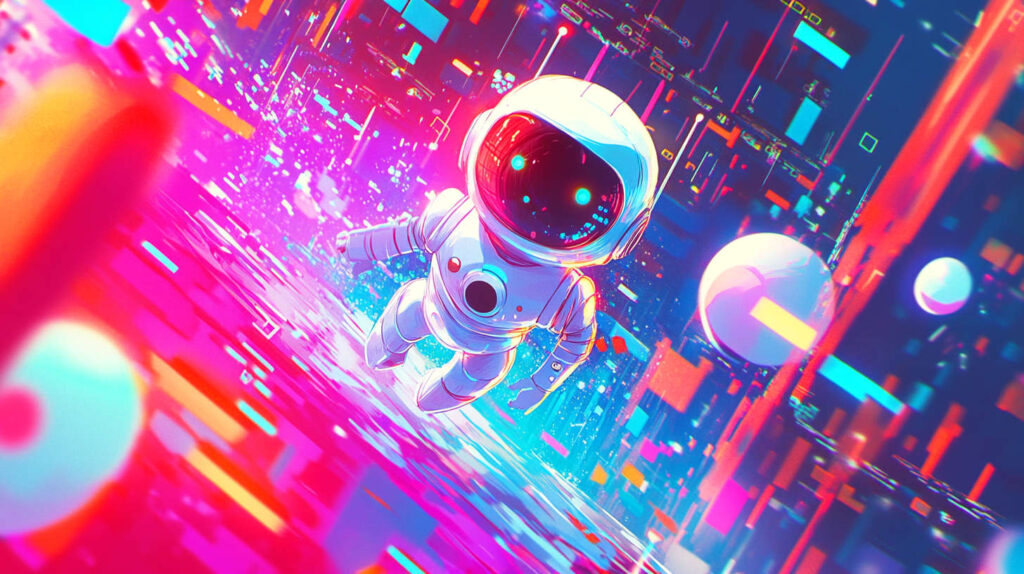Website owners and digital marketers! If you’ve been watching SEO trends, you’ve probably heard about Core Web Vitals. These user experience metrics—Largest Contentful Paint (LCP), First Input Delay (FID), and Cumulative Layout Shift (CLS)—are Google’s latest way to measure how user-friendly your site is. This year, they’re a big deal for search engine rankings, so let’s break them down in a friendly, easy-to-digest way.
Packed with SEO keywords like “improve website speed” and “boost SEO rankings,” this guide will help you understand Core Web Vitals and why they matter. Let’s dive in!
What Are Core Web Vitals?
Core Web Vitals are a set of metrics Google uses to assess a website’s user experience. They focus on three key areas: loading speed (LCP), interactivity (FID), and visual stability (CLS). This year, Google has made these metrics a ranking factor, directly impacting your site’s position on search engine results pages (SERPs). It could slip down the rankings if your site feels slow, unresponsive, or jarring to users. But nail these metrics, and you’ll not only please Google but also keep your visitors happy.
Let’s explore each Core Web Vital and how you can optimise them.
Largest Contentful Paint (LCP): Speed Matters
What is LCP?
LCP measures how long it takes for the most significant content element (like an image, video, or text block) on your page to load. Google considers a good LCP score to be 2.5 seconds or less. Anything slower, and users might bounce off your site, frustrated.
Why It Matters
Imagine landing on a blog post, but the main article takes ages to appear. Annoying, right? A slow LCP hurts user experience and signals to Google that your site isn’t optimised. This can tank your SEO rankings.
How to Improve LCP
- Optimise Server Response Time: Use a reliable hosting provider and enable server-side caching.
- Compress Images: Large images are often the culprit. Use formats like WebP and tools like TinyPNG.
- Leverage a CDN: Content Delivery Networks (CDNs) reduce load times by serving content from servers closer to users.
- Minify CSS and JavaScript: Streamline your code to speed up rendering.
Focusing on these tweaks will raise your LCP score to the green zone and keep users engaged.
First Input Delay (FID): Make It Snappy
What is FID?
FID measures the time it takes for a page to respond to a user’s first interaction, like clicking a button or link. A good FID score is 100 milliseconds or less. If your site feels sluggish when users try to interact, they’re likely to leave.
Why It Matters
FID is all about responsiveness. If a visitor clicks a “Buy Now” button but nothing happens for a few seconds, they might abandon their cart. This year, Google’s emphasis on FID means a laggy site could cost you traffic and conversions.
How to Improve FID
- Reduce JavaScript Execution Time: Heavy scripts can delay interactivity. Use tools like Lighthouse to identify and defer non-critical JavaScript.
- Optimise Third-Party Scripts: Ads or analytics tools can slow things down. Load them asynchronously.
- Enable Browser Caching: Store static files locally to speed up interactions.
A snappy FID keeps users happy and signals to Google that your site is user-friendly.
Cumulative Layout Shift (CLS): Stop the Jumps
What is CLS?
CLS measures visual stability—how much a page’s layout shifts unexpectedly as it loads. A good CLS score is 0.1 or less. Have you ever tried clicking a button for the page to move, making you click something else? That’s a CLS problem.
Why It Matters
Unexpected layout shifts are frustrating and can lead to poor user experiences, like accidental clicks or lost trust. Google now penalises sites with high CLS scores, so visual stability is key to maintaining SEO rankings.
How to Improve CLS
- Specify Image Dimensions: Always set width and height attributes for images and videos to reserve space during loading.
- Avoid Dynamically Inserted Content: Don’t inject ads or pop-ups that push content around.
- Use CSS for Animations: Avoid animations that cause layout shifts.
- Test with Tools: Google’s PageSpeed Insights can pinpoint CLS issues.
A stable layout builds trust and keeps your site climbing the SERPs.
Why Core Web Vitals Are a Big Deal
This year, Google’s integration of Core Web Vitals into its ranking algorithm has shaken up SEO. These metrics aren’t just technical jargon—they reflect real user experiences. A fast, responsive, and stable site keeps visitors returning, boosts engagement, and improves conversions. Plus, with keywords like “Core Web Vitals SEO” and “improve website performance” trending, optimising for these metrics aligns with what users are searching for.
But it’s not all smooth sailing. Small businesses or those with older websites might struggle to meet Google’s standards. Technical fixes like code optimisation or server upgrades can feel overwhelming. The good news? Every step toward better Core Web Vitals improves your rankings and your audience’s experience.
Practical Tips to Get Started
Ready to tackle Core Web Vitals? Here’s how to kick things off:
- Run a Site Audit: Use Google’s PageSpeed Insights or Lighthouse to check your LCP, FID, and CLS scores.
- Prioritise Quick Wins: Start with image compression or CSS minification for immediate improvements.
- Test on Mobile: Core Web Vitals apply to both desktop and mobile, so ensure your site performs well on all devices.
- Monitor Regularly: User behaviour and site performance change, so monitor metrics with tools like Google Search Console.
- Get Expert Help: A professional can guide you if it feels like a lot.
Small changes can lead to significant results, so don’t be daunted!
Your Next Step to SEO Success
Core Web Vitals are more than a checklist—they’re your ticket to a better website and higher rankings. By focusing on LCP, FID, and CLS, you’re not just pleasing Google; you’re creating a site that users love. This year, businesses prioritizing user experience are seeing more traffic, better engagement, and happier customers.
Feeling stuck or not sure where to start? Contact Whizz People for a free consultation! Our friendly SEO experts will analyse your site’s Core Web Vitals and create a tailored plan to boost your performance. Let’s make your website faster, smoother, and more user-friendly together. Reach out today!